|
STEP 2
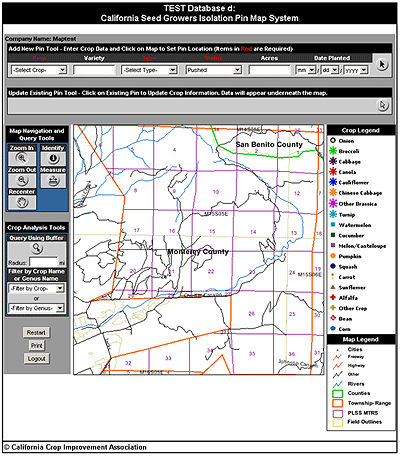 This is an illustration of the township range level. At this
level, you can begin to see roads, rivers and field sizes and
shapes. Field outlines are in light gray (see legend at the
right side of the map) and all field information is obtained
from the Department of Water Resources. This is an illustration of the township range level. At this
level, you can begin to see roads, rivers and field sizes and
shapes. Field outlines are in light gray (see legend at the
right side of the map) and all field information is obtained
from the Department of Water Resources.
On the left
side of the map are navigation “tools.” All tools must be
selected first before clicking on the map itself. When the
“zoom in” tool is selected you will zoom in two times.
Highways and road names can be clearly read. Conversely, the
“zoom out” tool can be used for greater area overview.
The map can
be re-centered (the “recenter” tool) and there also is a
“measure” tool that allows you to click on two different
points on the map and measure the distance between them. At
the bottom of the map tools legend, one can either filter by
crop or by genus to identify fields of similar crop or genus.
On the right side of the map is the crop legend. Each crop
has a different shape and color for identification. There is
also a “query using buffer” function that allows one to enter
a radius distance, click on a location on the map, and draw a
circle of that radius around the field. Optionally, you may
enter a crop or genus to filter. All the fields located
within that circle will be identified below the map in a
drop-down spreadsheet. |